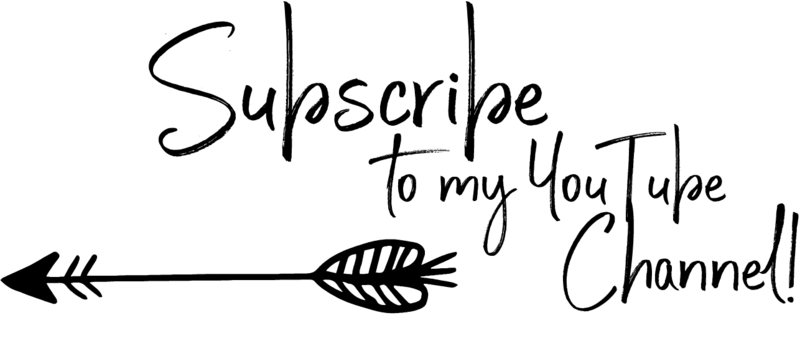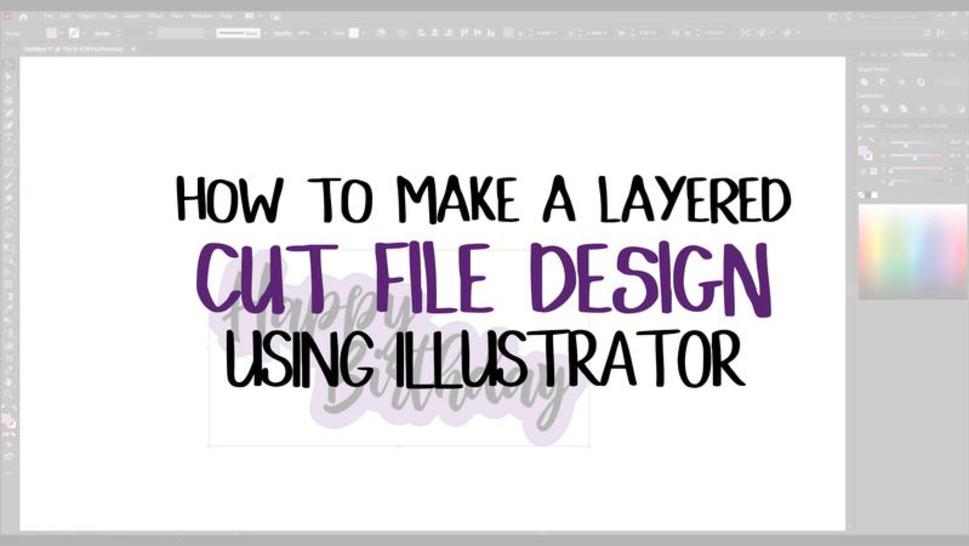Disclaimer: Please note that some of the links in this may be affiliate links. There is no additional cost to you, but The Scrap Room may earn a small commission should you choose to purchase through those links. Click here for my full disclaimer. Thank you for your support.
The Digital Crafter's
Online Course
Learn how to work with and create digital files for crafts -- plus how to use them to make handmade things!
How to make a Layered SVG Cut design
Okay, you've mastered the basics for text and for shapes in the previous lessons.
Are you ready to build on that a learn how to make a layered design?
Don't worry, it's not near as hard as it sounds. Just follow the basic steps in my video below, and you'll be on your way to creating all kinds of "complicated" cut files (and clip art)!
This tutorial shows starting out with a basic text design, and creating layers to go along with it to make it more decorative, but you can also use this basic concept to create layers for any shape or design, not just text. You can also hand draw each and every layer too.