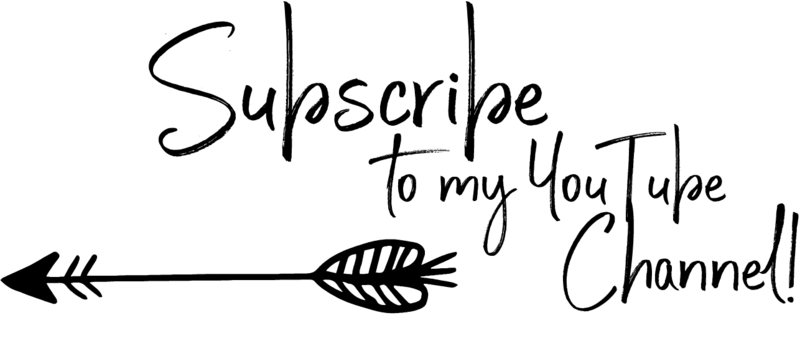Disclaimer: Please note that some of the links in this may be affiliate links. There is no additional cost to you, but The Scrap Room may earn a small commission should you choose to purchase through those links. Click here for my full disclaimer. Thank you for your support.
The Digital Crafter's
Online Course
Learn how to work with and create digital files for crafts -- plus how to use them to make handmade things!
How to Create a Sublimation or Print Design
Okay, you know how to make a clip art graphic from a photo.
You know how to create basics shapes and use them to make layered looks.
It's time to put it all together to create a layered (then flattened) printable design that's ready to go!
This lesson is going to show you how to import (or "place") graphics into your workspace, add some text, and rasterize the final design so everything is in CMYK color format for printing. Once you've done that, you'll just need to save it as a PDF or PNG for printing. After it's saved, print it out on waterslide paper to make your own custom mug, print it out on your own DIY stationary, print and add it to a frame -- you get the idea! Your printable design can be used in SO. MANY. DIFFERENT. WAYS!
Ready for a quick video walkthru? See below!