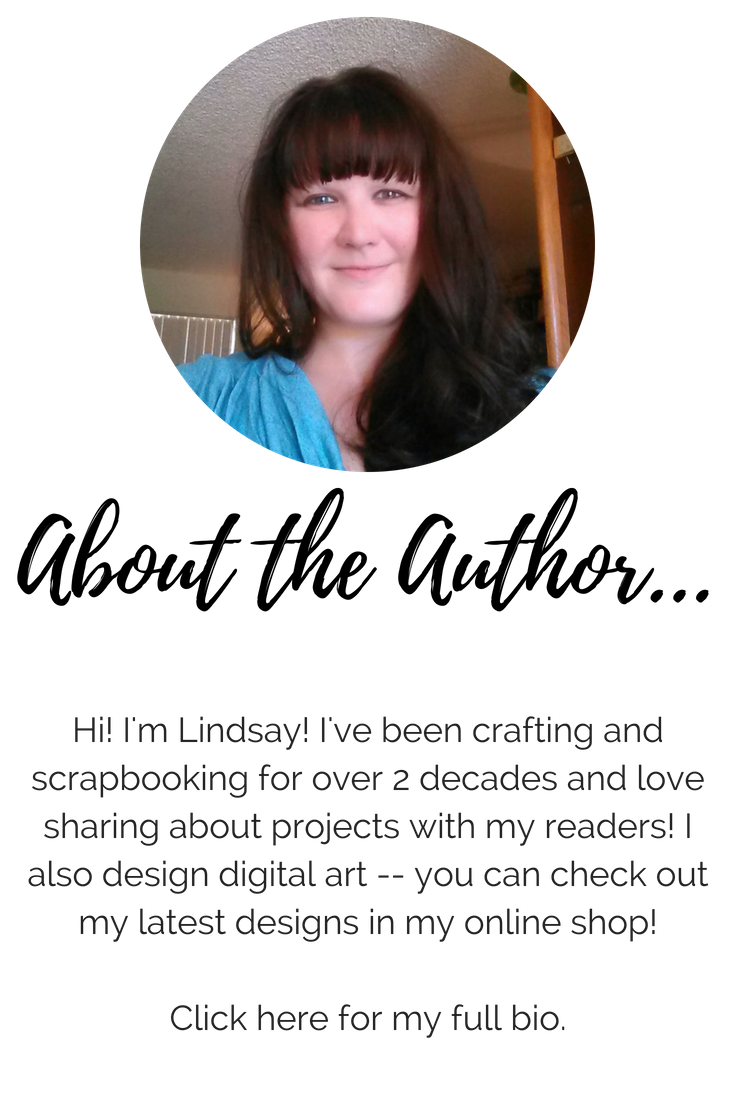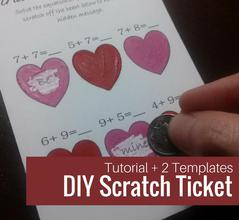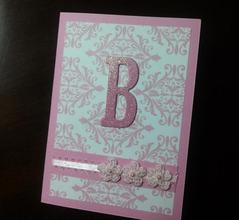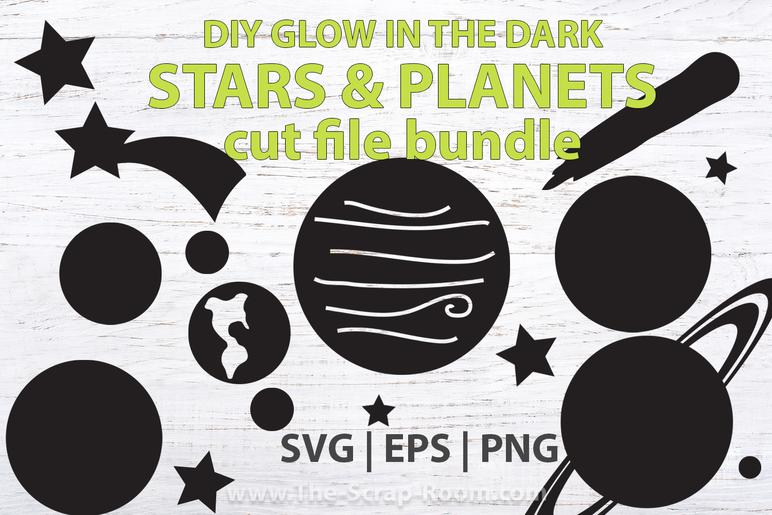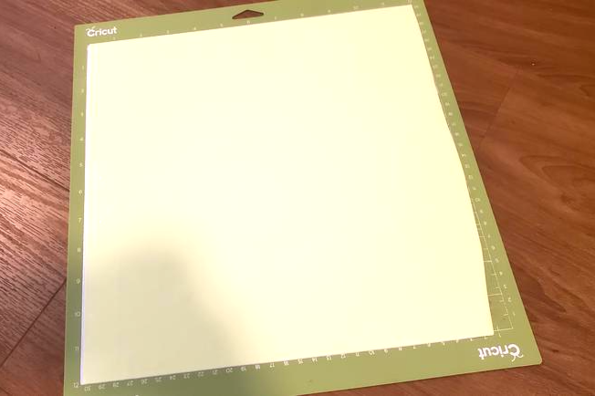You might
also enjoy...
DIY Glow-in-the-Dark
Space Stickers
This craft project is quick and simple! Make stars and planets that glow to decorate your kid's room or give as a gift!
Looking for a fast and easy project that is fun for kids of all ages?
Keep reading to learn how simple it is to create your own glow-in-the-dark space stickers that you can use to decorate walls, notebooks, phone cases, and just about anything else you can think of! They also make a great gift for kids!
Disclaimer: Please note that some of the links in this post may be affiliate links or ads. There is no additional cost to you, but The Scrap Room will earn a small commission should you choose to purchase through those links. Click here for my full disclaimer. Thank you for your support.
For this project you will need:
-An electronic craft cutting machine, such as a Cricut Explore
-"Space" theme cut file bundle (pick one that is either designed for this project, or is suuper simple. Anything with too much detail will be really hard to cut out and work with for this project. The one that I've used in this tutorial is the set that's included in my Kid's Activity Bundle on Etsy here.
This project really is as easy as 1, 2, 3.
Load your glow-in-the-dark vinyl onto your cutting mat.
Cut following the instructions for your machine (I used the regular vinyl setting on my Cricut Explore Air 2 and it worked great!)
and lastly, USE the stickers!
It's really important to use simplified designs that were made for cutting. If you find a set to use that is really detailed, it's going to be hard to cut out small. The set that I made for this project is included in my Huge Kid's Activity Bundle, available in my shop, here. They all cut out well at the size designed at, but I've also cut them smaller as well. As long as Pluto, the smallest design in the set is at least the minimum size your cutting machine allows, they should all cut out great.
I actually did this project several times, as I had several little pals to make them for, and I'd definitely recommend you use glow in the dark vinyl that comes flat, not in a roll. The stuff I bought in a roll cut and worked fine, but when I unrolled it, it left bubbled lines between the glow vinyl and paper backing and I had to peel the vinyl up, and replace it down flat before cutting. The flat glow-in-the-dark was much easier to work with.
You can peel away the "negative" sticker paper if you like, but I recommend not doing that. If you peel it away, it's A) a bit of work, and B) a lot of waste. Kids are creative and can have some fun with the extra glow sticker paper, so leave it on there!