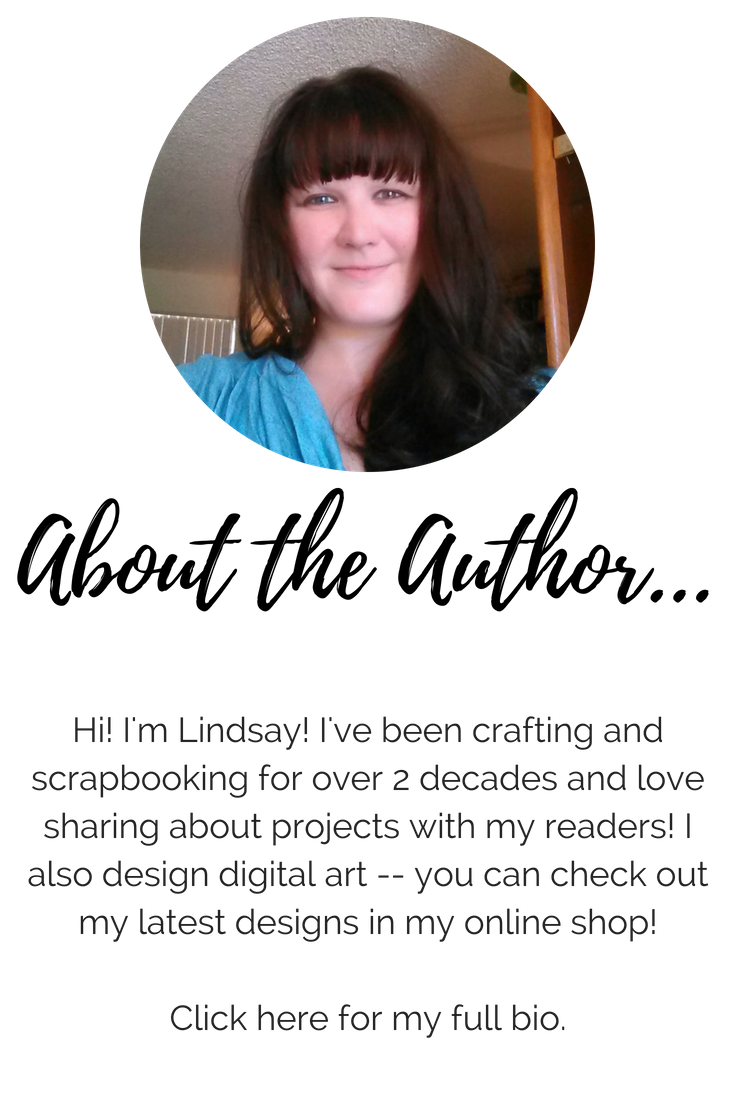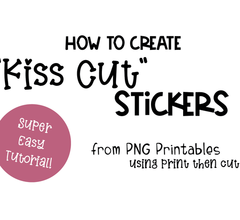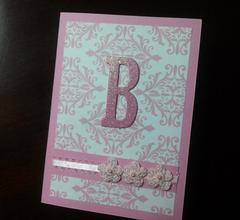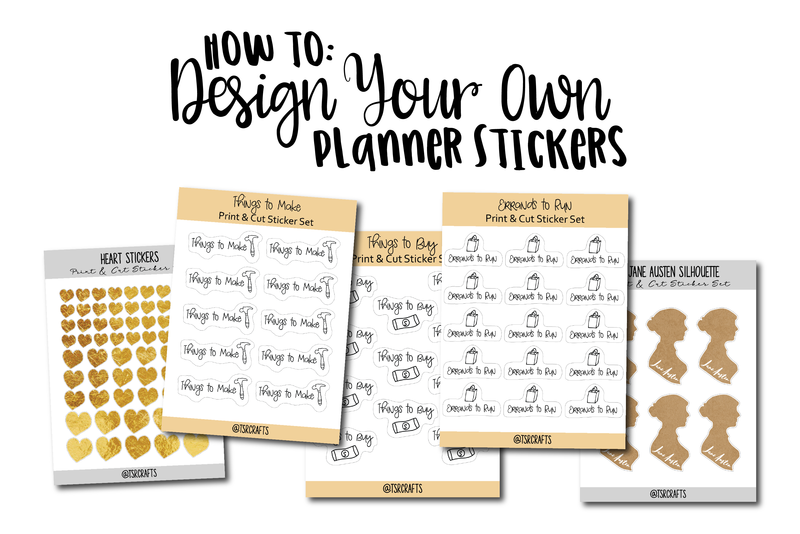You might
also enjoy...
How to Create Kiss-Cut, Easy Peel Stickers in Illustrator
Want to learn how to create sheets of your own easy-peel stickers? It's a lot easier than you might think!
Turn your drawings and doodles into easy-peel sheets of stickers like you'd buy in the store! Make chore chart stickers for the kids, reminder stickers for your journal or planner, embellishments for your scrapbooking, card making and other paper crafting -- there are so. many. uses for stickers!!! You can even create custom sticker sets to share as gifts with your friends and family! ('Cause really, who DOESN'T love stickers?!)
For this project, you will need:
-Adobe Illustrator software, and a computer to run it on
USED IN THIS TUTORIAL (but totally optional!) ;)
-Shopping bag doodle I drew and digitized, but you can use any PNG clip art or graphics you like
-Girl Friday font (I found this font on FontBundles)
Also Optional -- but really fun, relatively inexpensive -- and can be used for all sorts of digital projects:
Disclaimer: Please note that some of the links in this post are affiliate links. There is no additional cost to you, but The Scrap Room will earn a small commission should you choose to purchase through those links. Click here for my full disclaimer. Thank you for your support.
You don't HAVE to use Adobe Illustrator for this project, but it's certainly a LOT easier if you do, and it's the program I'll be using for this tutorial. You can apply the basic steps in most design programs, but Illustrator is just very fast, efficient, and easy to use. If you can't afford to invest in software right now, I recommend checking out Inkscape.org. They offer a great free option. But once you try Illustrator, you'll know what I mean! I have shaved HOURS -- not kidding -- off my weekly schedule by upgrading to more powerful software.
Adobe now offers affordable monthly subscription plans, so even if you're not looking to make a "big investment" you can subscribe for a month or two and then cancel if you don't like it. (But chances are you'll love it and be as hooked as I am lol! I'm signed up for their "All Apps" membership, and get a lot of use out of it!)
For this project you'll also need some kind of DESIGN in mind to create your stickers. You'll also need a fun font to use. I chose to use Girl Friday by On the Spot Studio, available on FontBundles here, but you can use any font you choose.
Okay, ready to get started? Watch the video below for entire process! Make sure your sound is on, and I'll walk you thru each step, as well as teach you a few other fun tricks! ;)
Once you're done CREATING your easy-peel stickers, you're ready to print and cut them out. If you Don't have a scan and cut style electronic cutting machine, like a Cricut Explore or Cricut Maker, you can simply print them out on your home printer, and cut them out on the small cut line you drew.
If you DO have a print then cut style machine, and are ready for the next step, then click here for the next tutorial "How to Kiss-Cut Stickers". (NOTE: There is a FREEBIE on this next tutorial's page, so even if you Don't have a print and cut machine, you still might want to check it out! )