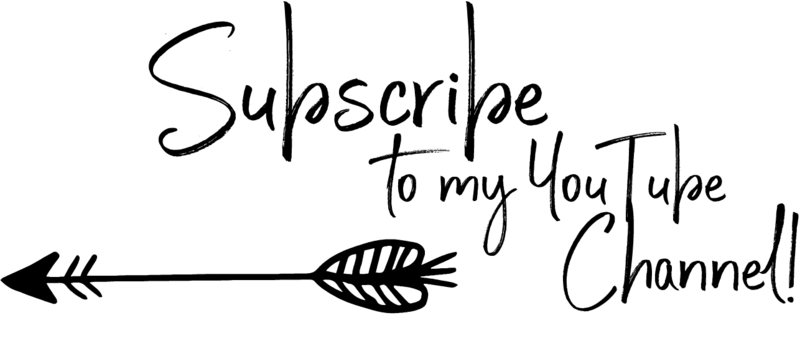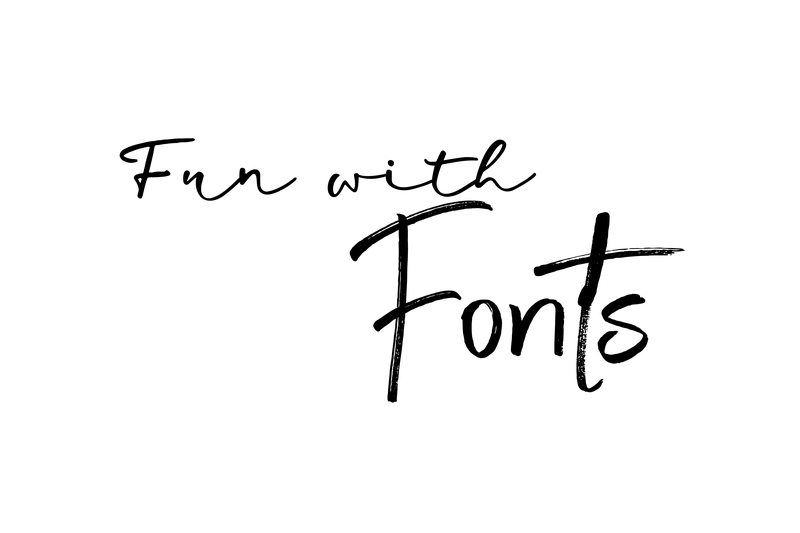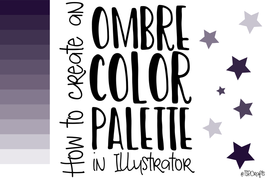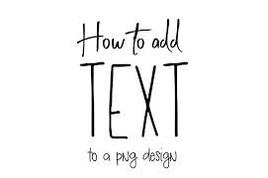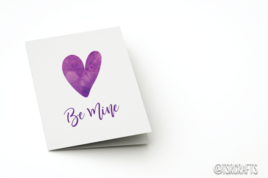Graphic Design Basics: Tips & Tutorials
If you're looking to learn more about how to work with and create digital designs, BOOKMARK THIS PAGE! It's full of helpful tips and tutorials that will walk you thru the basics of working with a variety of popular types of files!
I offer complete walkthroughs that can take you from little to no design experience, to feeling comfortable -- even confident -- incorporating digital art into your daily life! You can use digital designs in so many ways to enhance your crafting! If you have an electronic cutting machine, you can use it to cut out digital art. You can create printed designs to use as invitations, cards or wall art to decorate your own home (or give as a gift!), you can use digital art for sublimation or ink transfer designs, cut out designs for vinyl, iron on, or other cut projects, and more! You can even create your own planner or journal printables to use in your journals, scrapbooks, calendars, agendas, filofax, etc! There are endless ways to apply the lessons I share in my tutorials!
Click on a tutorial below to get started!
Looking to meet new people, talk crafting and find even more inspiration? Join the discussion here! Come and chit-chat, ask questions, contribute advice or share your creations!
Disclaimer: Please note that some of the links in this post may be affiliate links. There is no additional cost to you, but The Scrap Room may earn a small commission should you choose to purchase through those links. Click here for my full disclaimer. Thank you for your support.
I use Adobe Illustrator and Adobe Photoshop, as well as several other apps from Creative Cloud for most of my designing. You can sign up for a monthly or annual subscription to use their apps on their website here. (They have several different options -- including STUDENT plans!) :)
I highly recommend Adobe! As a designer, their programs save me HOURS each week, and their functionality and tools allow me to design some really neat art! As a crafter, I love the amazing things I can create using designs I've made in their programs.
If you're not sure that you're ready for a big commitment $$$ wise -- check out their monthly plans! You can sign up for a month or two to see if it's something you really enjoy and get your money's worth out of, and cancel if it's not for you! (But I bet once you give it a try, and learn all the fun things you can do, gifts you can make, home decor you can create, SVG and other cut files you can design, etc you might decide you want to keep your subscription a little longer!) ;)
If you really want to get started but don't have it in the budget -- check out Inkscape (Inkscape.org) for your vector designs (SVG, EPS) and Canva.com or Ribbet.com to work with PNG clipart.