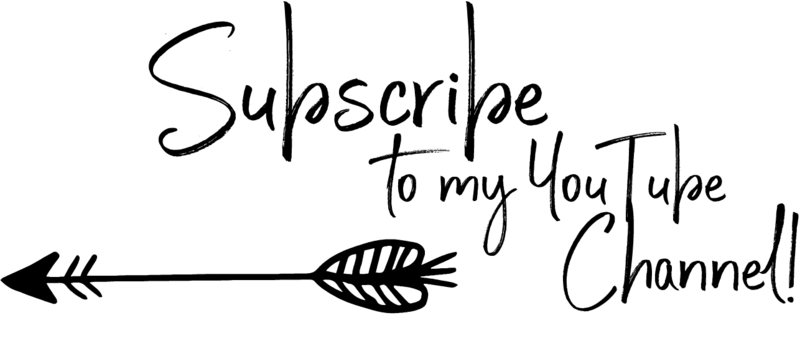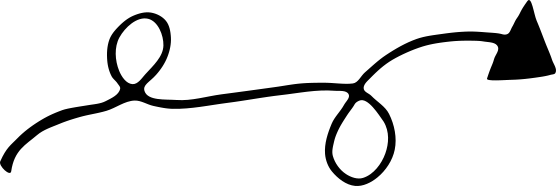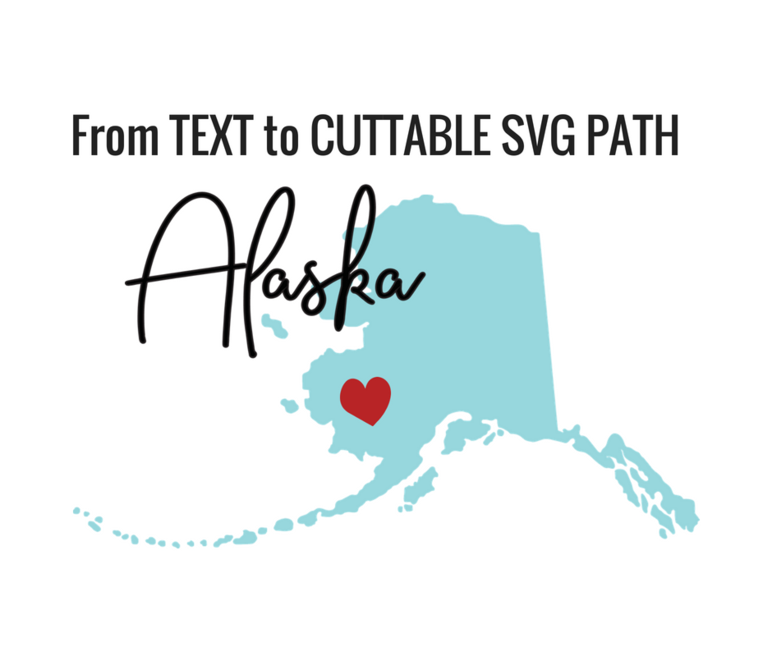Graphic Design: SVG Basics
Want to learn about working with SVG designs? This page has a collection of tutorials that will teach you some of the basics, like creating text designs, making design elements,
I've used a few different programs over the years to work with SVG files, but out of all that I've tried, Adobe Illustrator is my very favorite! You'll see why in my videos -- there's just so many amazing features that allow me to create to my hearts content, while saving me HOURS a week. I've also shared a couple tutorials from other, free, programs as well. Keep scrolling to check them all out!
More from the Digital Library:
Looking to meet new people, talk crafting and find even more inspiration? Join the discussion here! Come and chit-chat, ask questions, contribute advice or share your creations!
Disclaimer: Please note that some of the links in this post may be affiliate links. There is no additional cost to you, but The Scrap Room may earn a small commission should you choose to purchase through those links. Click here for my full disclaimer. Thank you for your support.
I use Adobe Illustrator and Adobe Photoshop, as well as several other apps from Creative Cloud for most of my designing. You can sign up for a monthly or annual subscription to use their apps on their website here. (They have several different options -- including STUDENT plans!)
If you really want to get started but don't have it in the budget -- check out Inkscape (Inkscape.org) for your vector designs (SVG, EPS) and Canva.com or Ribbet.com to work with PNG clipart.